Parentpay UK Cashless Payment System Service is for Schools. Parents use this software to pay for meals, trips, clubs, their child’s uniforms, and more.
How do I log into my Parent Pay account? If it is your first-time login, then activate your account first. Your school will give you an account activation letter. In this letter, you will receive one-time use login details.
You should complete your activation as detailed on the screen for further login. After the successful activation, your details will become invalid automatically.
Parent Pay UK Login At www.parentpay.com
If your Parent Pay login account is activated previously, you should attempt to log in to add a child. If it’s also done and you want to do some payments for meals, uniforms, etc. then log in first with created username ( ‘your email address will become your username’ ) and password.
- STEP 1. Visit https://www.parentpay.com/.
- STEP 2. Move your cursor to the ‘For Parents‘ button (look at the top right-hand side) hereafter, you will see two options click on the Parent Login.
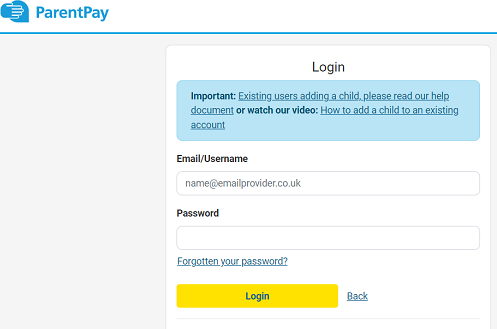
- STEP 3. Enter your Email/Username (name@mailprovider.co.uk) and password.
- STEP 4. Click on the Login button.
If you have submitted the correct login credentials then your profile will open.
| For Parents-pay login | Click Here |
Reset your ParentPay UK Account Login Password
When login to the Parent Pay account, it is required to provide an email/username and password that you set up during first-time login or activation of your account. Email address or username is used when you change your password online.
- Go to the official login page or search [ https://app.parentpay.com/public/client/security/v2/#/login ] to open the direct sign-in page.
- Here you should click on Forgotten your password?
- Now, enter your email or username to reset your password.
- Click on Next.
- Hereafter you will ask “Where would you like the instructions to be sent?” via email address, or mobile number.
- Choose one and click on Send instructions.
- If you already have a PIN then click on already received a PIN.
- Now, enter the PIN and click on submit.
- Further instructions will be displayed on your system screen keep following them to reset your password.
How to Activate the ParentPay UK Account?
It is very easy to do for those Parents who have the account activation letter. To activate your Parent Pay UK account you need to follow some simple steps which are given below.
- Go to the official login page.
- Open your account activation letter and enter the username and password(activation code), that you received in the letter.
- Now, your name will be displayed associated with entered details, enter the date of birth.
- Click on the Confirm button.
- Now follow the on-screen instructions to complete the account activation process and make a login credential, because received login details are only for one-time use.
FAQs
It’s been an hour, I haven’t received the password reset link, what should I do?
Don’t worry password reset link is valid for 7 days. Within 7 days it will expire and you will need to use the forgotten password link again.
Can an activation letter be required to activate the account?
Yes, without an activation letter, you are not able to activate your Parent Pay account. You will receive an account activation letter from your school to hand in. If you have lost your activation letter or have not yet received it, please contact your school.
How do I change my account password?
To change your password go to www.parentpay.com, Now, open the parent login page, and sign in with your activated login credentials, Hereafter select the profile setting > Password, enter the existing password, and the new password, and confirm the new password, at last click on Save Changes.
About ParentPay
The ParentPay was started in 2002 for saving time in schools and making life easier for parents. today this system is used by more than 11000 schools across 200 local authorities. The Parent Pay services are used by over 3 million parents across the UK.
The Parent Pay Count on Us services is Cashless payments, meal management, school trips, SchoolCloud Parents evening, school shops, DOnations and gift Aid, medical tracker, group manager, club management, etc.
The parent support team operates from 0900-1700 Monday to Saturday. To know more visit the official website www.parentpay.com
More Updates
Conclusion
Parent pay UK leading cashless payment system for schools safe for everyone who is authorized to access it. This complete article is based on the Parent Pay services. How to activate the account, log in for cashless payments, reset login password, and more. Hope you have got helpful information from here.